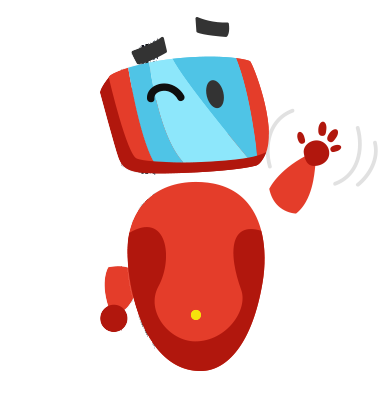Collaboration Center
Platform where Teachers exchange best practices.
This is where Teachers, Students, and Parents collaborate and communicate.
Unlimited access to Students, Parents, and Teachers.
"High-Tech, High-Touch" ethos
Collaboration Center supports our "High-Tech, High-Touch" ethos. The system uses the latest technologies to deliver and create value for our customers. It provides Teachers and Students a way to be in touch with each other when needed. It provides personalized learning experiences for our Students. It continuously monitors activities and uses the information to find ways of removing rudimentary tasks from Teachers so they can spend more time helping Students to learn. This also frees up time from Teachers so they can focus on their professional development and enjoy work-life balance. The system also supports Parents by keeping them informed about their children's school work and progress.


Available Anytime Anywhere
Collaboration Center is a webapp Students, Teachers, and Parents use to collaborate and communicate; anytime and anywhere. The webapp is accessible from any browser in any device.
Collaboration Center is used by Students to access their lessons, ask questions to their Teachers, collaborate with their classmates, take pre- and post-test, take self-assessment quizzes anytime, and submit their assignments.
Teachers use it amongst themselves to exchange best practices. It is also a mechanism the Teachers use to communicate with their students.
Parents are given visibility so that they can be engaged in their children's development.
Students, Teachers, and Parents of Partners are given unlimited access to Collaboration Center.
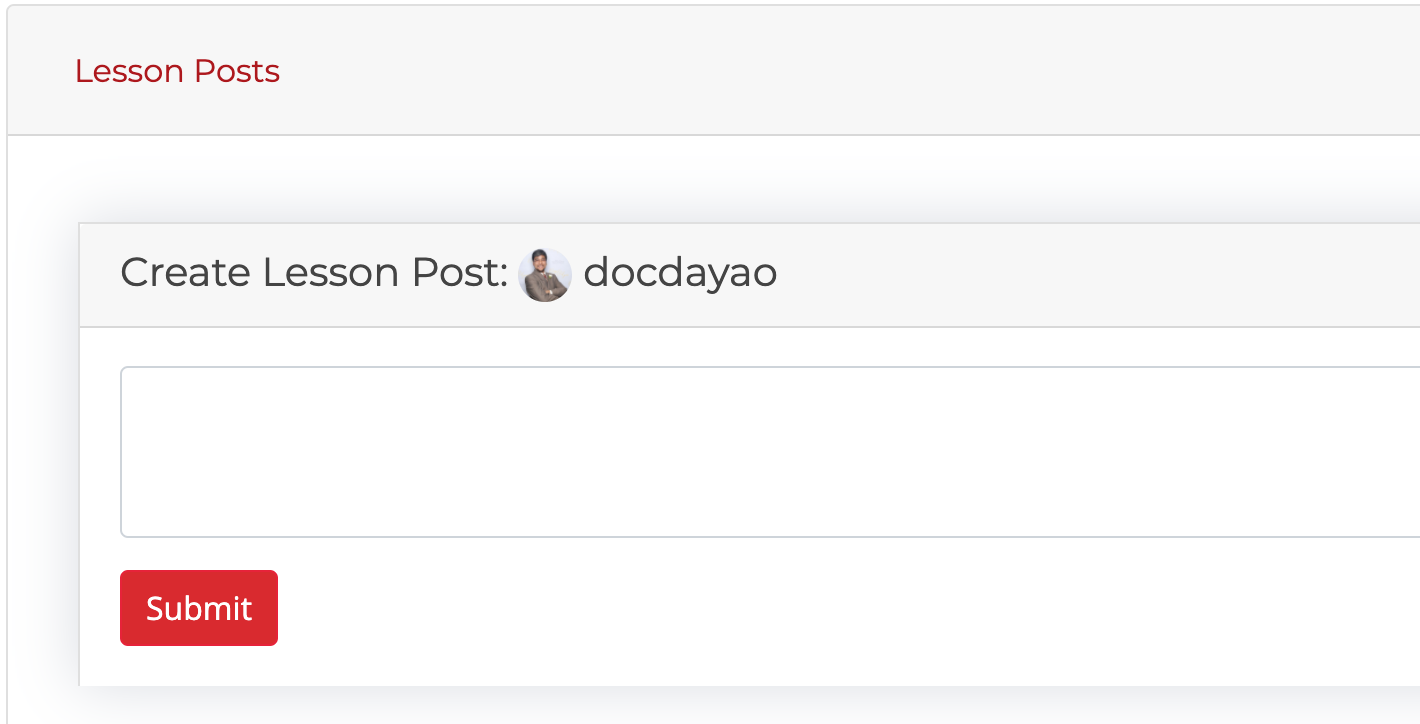
Lesson Posts
Contains “refereed” information that include useful and relevant articles, papers, comments, metrics, and actionable insights of community members about a specific lesson.
Teachers use the Lesson Posts to exchange best practices they can implement in their own classes. This is a way for Teachers to support each other as they continuously enhance their skills in Computational Thinking.
Lesson Posts are visible to Students as well as their Parents. Students and Parents can react to Lesson Posts, however, they cannot create or comment to Lesson Posts.
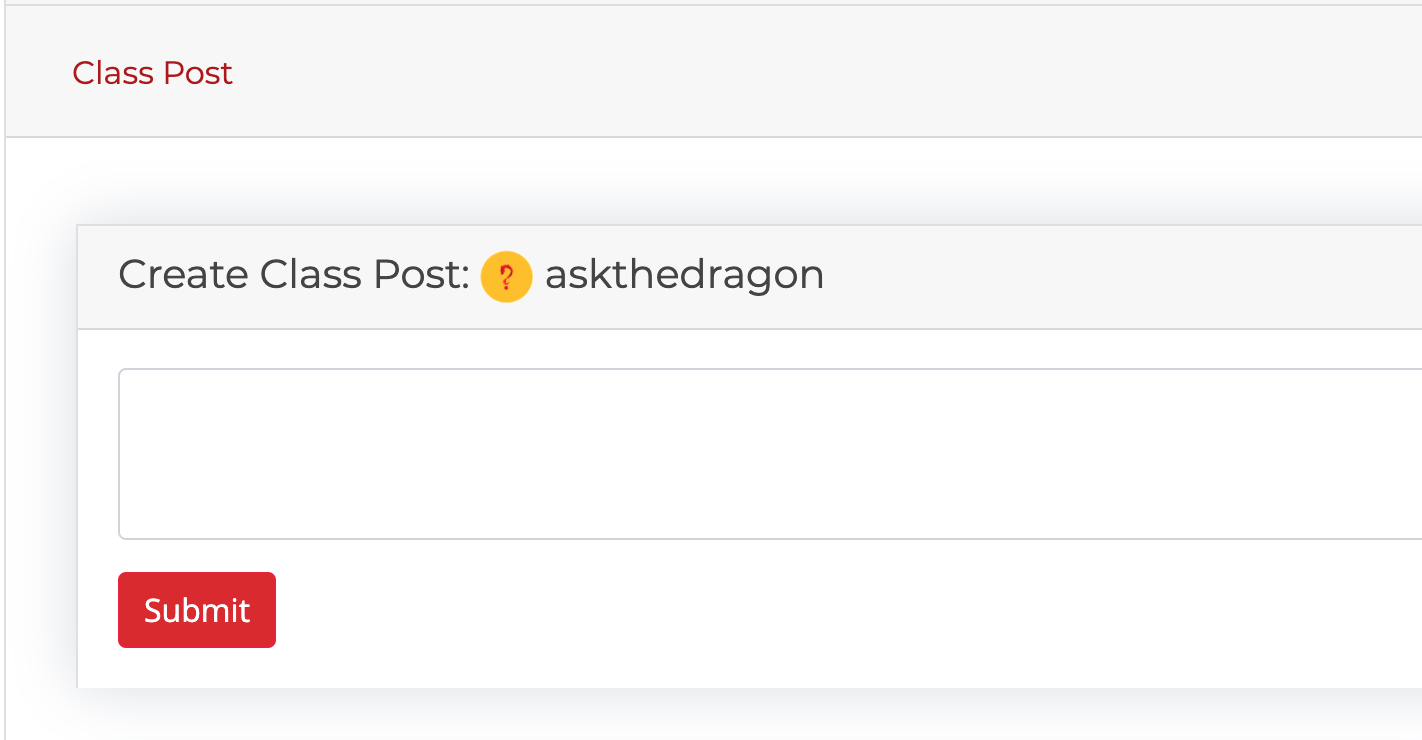
Class Posts
A Class Post is a way for Students and Teachers within a specific Class to communicate and collaborate about a specific Lesson. Each Class has its own dedicated “bulletin board” within the context of a Lesson.
Teachers create Class Posts to communicate to the whole class. Any Student in the Class can read, comment, and react to the Teacher’s post.
Students can create a Class Post and their Teachers and classmates can comment or react to their post. Students’ or Teachers’ Class Posts are visible only to the members of the Class.
Parents of Students can read Class Posts, however, they cannot create, comment, or react to Class Posts.
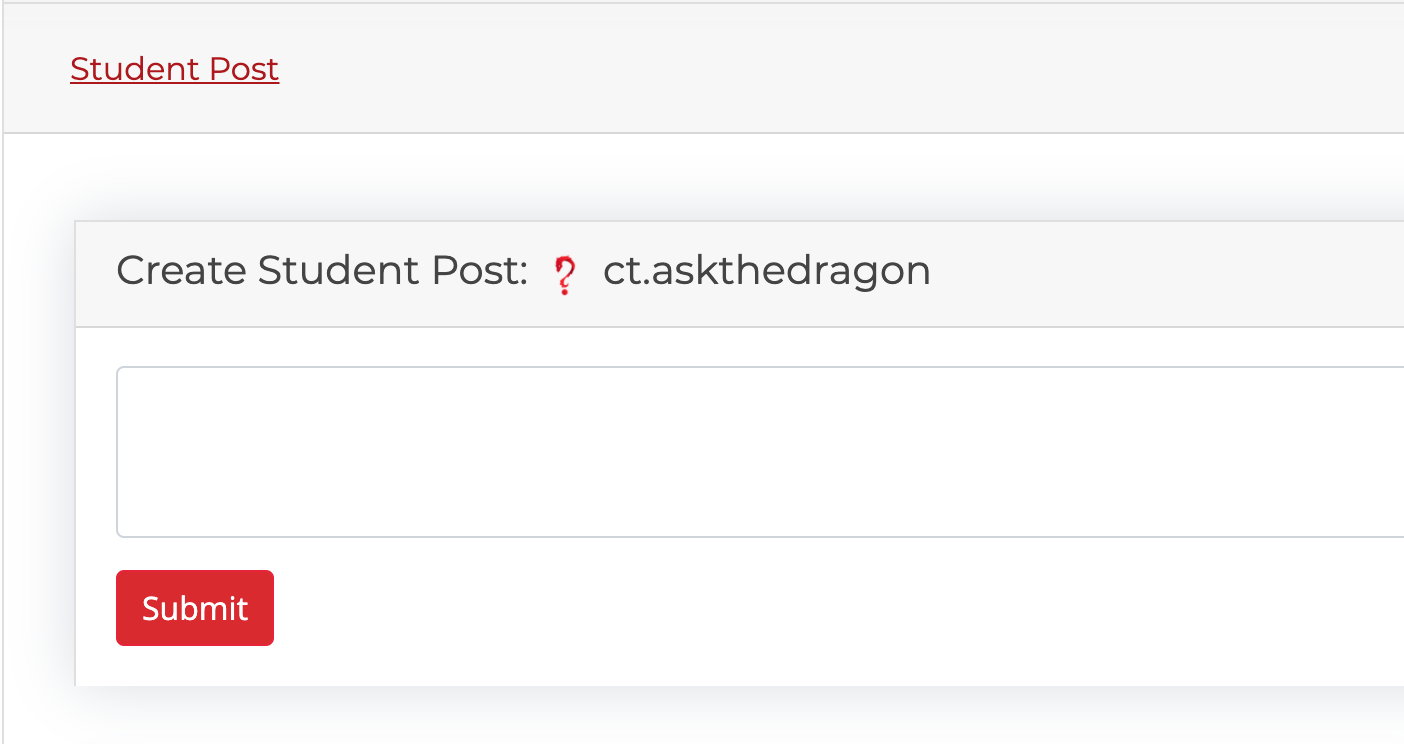
Student Posts
Teachers and Students communicate using the Collaboration Center. Teacher and Student conversations are only visible between them. Student Posts are considered a "private" communication channel between a specific Student and Teacher.
The Teacher uses the Student Post to give immediate feedback to the Student. It is also used by the Teacher to give specific assignments or references to the Student.
Student Posts are used by students to communicate with their Teacher. It is used to ask questions or submit assignments and projects.
Parents are given visibility to the conversations between the Student and Teacher but they cannot comment or react to Student Posts.
Do you want to know more about Collaboration Center?
Collaboration Center is a lightweight Learning Management System (LMS). It doesn't cost much yet it packs a punch in terms of features.
Think about this. You really don't need all the bells and whistles of an LMS. The key is to make the lessons accessible anytime and anywhere, AND for all students, teachers, and parents to collaborate.