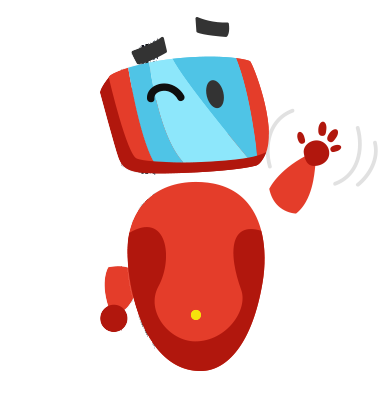The Whole and its Parts
Description
This lesson helps students understand the concept that a system is made up of parts. This concept is called Modularity. A system is composed of modules (the parts) that work together to form a unified whole. This lesson demonstrates the subconcept of Modularity in a fun-filled and creative way because our young learners will create objects using blocks. They will create a robot figure made up of feet, legs, chest, arms, neck, and head. Our learners will also practice some skills they learned in other subjects like identifying colors, shapes, and sizes. They will also practice their counting skill in this lesson. They will work with others allowing them to hone their collaboration and communication skills.
Objective (Learning Objective)
- Understand that systems are made up of parts.
Purpose (Teaching Objective)
Modularity is a fundamental concept in Computational Thinking. Modularity involves two concepts – composition and decomposition. The end goal of the Modularity Learning Trajectory at this grade level is for learners to recognize that a good way to understand a problem is to break it down into smaller parts. This end goal will make learners understand the problem easier, better, and faster. In turn, this will lead them at a later stage in Computational Thinking, to develop, fix, and maintain systems easier. But before learners can get to the habit of breaking complex problems to smaller ones, they first need to understand that a system is made up of smaller parts. This is the first step in the Modularity Learning Trajectory.
There are different kinds of systems - solar system, plant system, etc. – and they are whole systems made up of different parts. The WiseChild Learning Kit is the learning tool students will use throughout their Kindergarten year. It too is a whole system made up of parts. This lesson introduces WiseChild but we don't have to discuss all the parts. A part of the goal of this lesson is for our young learners to gain familiarity with WiseChild so they can comfortably work with it even on their own. In this lesson, they will build figures out of the building blocks to gain familiarity with the tool.
Another important aspect of this lesson is to show learners that objects can be described in terms of the whole and its parts. This allows learners to understand how to describe systems. For example, the solar system is made up of the Sun, the planets, the stars, the moon, etc. The plant system is made up of roots, stems, leaves, etc. This way our young learners will find ease in describing whatever they create in terms of the whole and its parts.
Agenda
This section provides an overview of the lesson plan.
Introduction (10 mins)
- Introduce the lesson.
- Identify the objective of the lesson.
- What is a system?
- Examples of familiar systems.
- Systems are made up of parts.
- Motivate the students always.
Main Activity (30 mins)
- Review of familiar systems.
- Review whole systems and their parts.
- Describe the learning kit and show its parts.
- Teach students that parts have properties.
- Demonstrate how students can practice creativity by building things using the blocks.
- Show students the Build Instruction Sheet that will be used to build the robot.
- Group students in teams so they can practice collaboration and teamwork. Use the breakout rooms feature of the video conferencing software.
- Give teams time to be creative and build using the blocks.
- Go to next segment.
Lessons Learned (10 mins)
- Journaling – write down words or phrases to remember. Students need to copy some words found in the presentation material.
- Review the objective and examples.
- Ask about lessons students learned.
- Ask students to describe what they created. Students should describe what they created in terms of the whole and its parts.
- Manage the discussion towards the goals of this lesson.
Repeat Activity (25 mins)
- Give teams time to create the robot again. They will again be assigned to breakout rooms. However, students might tend to focus on their own work. Encourage them to collaborate and communicate with others when they are done.
- Give teams time to create any figure they like.
- Students should take turns in being driver and navigator. Drivers do the actual work. Navigators guide the driver. This is a good way for students to learn how to communicate and collaborate.
- Take photos of students' creations and upload them to Collaboration Center.
Key Takeaways (5 mins)
- Review the key takeaways.
- Systems = Whole + Parts
- Ask questions.
- Motivate students.
Assessment (10 mins)
- Direct your students to take an assessment.
- Give students access to devices so they can quickly answer the questions.
- Upload photos relevant for each student, if any.
- The system automatically awards each student their badge.
Teaching Guide
This section is accessible to Teachers only. It provides the detailed step-by-step lesson guide. Teachers can customize the "script" to a form most appropriate for their students. However, there are important "talking points" that need to be highlighted as they drive the learning trajectories. The "talking points" and the purpose or rationale behind them will be thoroughly discussed in the Teachers Training sessions. Each lesson is accompanied by a complete MS PowerPoint presentation material.
Introduction (10 mins)
- Show p. 1. Welcome the students and introduce the lesson. Get the students excited. The title of our lesson is "The Whole and its Parts". I will show you that whole systems are made up of different parts. This is a fun-filled lesson because you are going to build a robot today. It's a whole robot made up of different parts.
- Show p. 2. Discuss the agenda. This is the lesson's agenda. I'll introduce the lesson and then go into the main activity straightaway. After that we will discuss some lessons learned. You will write some words or phrases in your journal. You have to remember those words or phrases because they are very important in our study of Computational Thinking. Then we will repeat the activity to ensure that you are able to understand the lesson. Next, we will talk about the key takeaways and end with a short quiz. The short quiz is a fun activity. Its goal is to get an insight to teaching and learning so that we can work together for you to understand the lesson.
- Show pp. 3-4. Let's get started. The objective of this lesson is for you to "Understand that systems are made up of parts".
- Show p. 5. What is a system? A system is a group of parts working together to form a unified whole. Quickly show the page and immediately go to the next page.
- Show p. 6. This is an example of a system. What is this called? The student should answer "car". Very good children. A car has parts. It has wheels. These two round black objects at the bottom of the car are called wheels. There are four of them all around the car. Here you can actually see the third wheel which partly hidden. Can you identify some parts of the car? Some students will answer "wheels" or "seats" or "engine" or "motor" or "lights". Encourage the students to answer. If they are not able to identify the parts then identify them. Use the animation feature of PowerPoint. This is a car. The car is the whole. The car is an example of a system. The car has parts. Its parts are the wheels, doors, windows, roof, windshield, mirrors, lights, and bumper.
- Ask the students if they understand the meaning of whole and parts. Those of you who know what parts mean, raise your hand. Take a photo. Those of you who know what whole means, please raise your hand. Take a photo. You will ask these questions again later and compare the photos.
- We will have a fun activity to help you understand our lesson. Show p. 7. We will build a robot and if time permits you can build any figure you like.
- Show p. 8. Remind students of the objective of the lesson. Remember children, the objective of today's lesson is for you to "Understand that systems are made up of parts".
- Get the students excited. Are you ready to go to our main lesson? If their answer is soft then ask them again so that they are all shouting "yes!" Give a big smile and say "let's start".
- Always motivate the students.
Main Activity (30 min)
- Show p. 10. Here is another example of a system. What is this called? The students should answer "tractor!" Very good children. What are the parts of the tractor? They should answer "wheels", "lights", "roof", etc. Very good children. Remember the whole is the tractor and its parts are wheels, lights, roof, windows, and windshield. This tractor has a muffler too. The car I showed you earlier is similar to this tractor. They almost have the same parts. Do you agree? The students should answer "yes!" Hey children! What is the color of this tractor? The children should answer "red!" Very good children!
- Show p. 11. What about this car? What is the color of this car? The students should answer "yellow!" Very good children! You are good at identifying colors.
- There are living and non-living things. For example, a person is a living thing. It is a system too. A person has parts like head, ears, eyes, hair, nose, shoulder, chest, arms, hips, legs, feet, etc. Show pp. 12-13. Here is an example of a person and its parts. The person is the whole and it has several parts. What are its parts again? Children should answer "head", "eyes", "nose", "arms", "legs", "feet", etc. Very good children.
- Show p. 14. Another living thing is a plant. It has roots, stem, leaf, node, and flower. Notice children that a plant has a flower which is a system by itself. A flower has parts too.
- Show p. 15. The diagram shows the parts of the flower. Listen children because this is very important. A whole system has parts. Then its parts can itself be a whole system. This means that the part can be broken down further into several parts. In the example, we have a plant with a flower as its part. Then the flower is a whole with several parts. The idea that parts can be broken down further can continue on until it makes sense to do so. Do you understand that children? The students should answer "yes!" If some are not able to answer "yes" then do not worry because we will repeat this point later. You will also repeat this point in future lessons.
- Show p. 16. Remind students of the definition of the system. Show p. 17. Remind students of the objective of this lesson.
- Ask a few children about systems they know and ask them to describe the system in terms of the parts. Ask them about systems they discussed in other subjects. Make them comfortable describing things based on the parts. Take note of interesting objects they identify and post a comment in Collaboration Center so that other Teachers can learn from new ideas you got in your class. After a few rounds of examples, segue to WiseChild Learning Kit portion of the lesson.
- Show p. 18. The WiseChild Learning Kit is what we will use to illustrate the Computational Thinking concepts we will learn in class. It is also considered a system and it has several parts. Let us look at this whole system and examine its parts. Lift the lid and put it on the side.
- Show p. 19. Take out the white Plate. Teacher should pick up the white Plate and show it to the students. You use this Plate as the base of what you will build. Now please put that on the side as well.
- Show p. 20. Now I will show the Blocks. Teacher should pick up one big block and show it to the students. Here's an example of a block. Look for this block in your box and show me. Students should raise their block and show to the teacher. Very good children.
- Blocks have properties or attributes.
- Show pp. 21-22. Let's examine the color property of the blocks. On your table, please group the white, yellow, red, green, and blue blocks together. Teacher goes around the room to check. Very good children you are very good with colors. Remember that a block has a color property or attribute. Ok children let us do some exercise. I will call out a color and each one of you should pick up and raise a block having the color I called out. Keep your hands raised until I tell you to put it down. I will check if you have the right color. Do this a few times. Now children let's group the blocks again according to color to close this segment.
- Show p. 23. Let us now identify the shape property or attribute. Here is an example of a square block. Here is an example of a rectangle block. Are you familiar with the square shape? Explain what is a square. Please go through the blocks and show me a square block. Very good children. Are you familiar with the rectangle shape? Explain what a rectangle is. Please go through the blocks and show me a rectangle block. Very good children.
- Show p. 24. Now children let us count some blocks. Do you know how to count? Wait for the children to answer. They should all answer "yes!" If there's anyone who cannot count then we have to assist the student. The Teacher Assistants (TAs) should be alert to check students' responses. TAs should call the attention of the Teacher on who answered "No" by just giving out discrete sign to the Teacher.
- Show p. 24. Now children please count the blocks on screen. How many are they? Children should shout out "three". Very good children. Show p. 25. Now please count the blocks on screen. How many blocks are there? Children should shout out "six." Very good children. Show p. 26. Now please count the blocks on screen. How many blocks are there? Children should shout out "seven." Very good children.
- Show p. 25. Now let us focus on the WiseChild User's Guide. Teacher should pick up the book and show it to the students. Here's a copy of the book. There should be one inside the box. Look at its contents. It contains instructions of how to build figures.
- Show p. 27. Turn the book to page 31. Can you see the robot figure? The students should answer "yes!" If the students' answer is soft then Teacher should ask again and encourage the students to answer with loud voice. This is to increase their engagement and for students to stay alert and focused. We will build that robot later. You can use the book to guide you how to build interesting figures. We are not going to build them all now but you will be given time in our future lessons to build the other robots. Do you like that? The students should answer "yes!" If not then explore why. There might be some immediate concern that needs to be addressed. If there are no glaring issues, then explore and do some sensing or probing as the session progresses. The Teaching Assistants should observe the behavior of students who answered "no" and encourage them to actively participate.
- Show p. 28. Now let us talk about other properties of blocks. Take out this red block. Pick up the red block shown on screen. Can you find this block in your box? Show me please. You can see that it has holes on the side. Can you see the holes? How many holes? Students should answer "three!" Very good children. Show p. 27 again. Children do you see where the red blocks with three holes go on the robot? Teacher should show the students where the blocks with holes go. It is possible that our young learners do not have the very sharp eyes to notice the subtleties of the figure. This is a good time to show the other parts that we have not covered. Emphasize to our young learners that they need to look at the figures very well. This will train our young learners to concentrate and focus.
- Show p. 29. Now let us look at another property of this block. Look at the top, this block has studs. Can you see? Teacher should show the studs. It can be used to describe another property, which is size of the block. For example this block is a 2x4 block. As you can see there are 2 studs here and 4 studs here so the size of this block is 2x4 or this is called a 2x4 block.
- Show p. 30. Now look for this block in your box. Count the number of studs on each side. Now tell me what this block is called? Use the animation feature of the presentation deck. Students should answer 2x2 block. Click the presentation deck and ask students what the next set of blocks are called. The students should answer 1x2 blocks. If they answered 2x1 just correct them by pointing out that they should call out the lesser number first when they name blocks. Teacher should now ask students to show different blocks based on the studs. Teacher asks for 4x6, 2x4, 3x6 blocks etc. and students should be able to pick out the correct blocks.
- Ok children you now understand that blocks have properties color, size, and some have holes on the side and some do not. You also know that blocks have studs and you can use the studs to identify the size of the blocks.
- Show p. 31. Studs can be used for another purpose. The studs are the small cylindrical bumps that are used to hold blocks together like this. Teacher should demonstrate to the children how to use the blocks to create something. Put the blocks to together by snapping them like this. Show the students. Then give the students time to practice. Teacher should demonstrate. Can you put blocks together? Show me. As you can see blocks are connected together using the studs. That is the function of the studs. Studs are used to hold blocks together.
- Show p. 32. Let us now go back to the WiseChild Users Guide and turn to page 31. Do you think you can build the Swing Arm Robot shown in the picture? Remember to look at the properties of the blocks. Look at the color. Look at the shape. Look at the number of studs. I am going to give you time to make the Swing Arm Robot later.
- Before we make the Swing Arm Robot let's look at some more parts. Look at the picture. Can you find the face? Look for the face block in the WiseChild Learning Kit. Show me the face block. The children lift up the face block to show Teacher. Very good children. Look at the position of the head in the picture. Make sure it's facing in the right direction when you build the Swing Arm Robot.
- Look at the picture again. Can you see this blue and transparent block we will use for the robot's chest? This is called the Motor. Look for the Motor. Did you find it? The children raise the Motor. Very good children. Look at the position of the Motor when you build the Swing Arm Robot. Make sure the Motor is facing in the right direction. Remember children to look at the picture very well and look at the properties of the parts. Be sure to follow what is shown on the picture.
- There are other parts in the picture, can you point to me the other parts we have not discussed. Very good children. That is an axle. We will use that to join the arm to the chest of the robot.
- What else is missing? Very good children. That is the arm.
- Ok children now you have all the parts of the whole Swing Arm Robot. I am going to give you time to work on your robot. Make sure you are connecting the right blocks together. Please do your best. Ok children you can do it. Create the whole Swing Arm Robot using its parts.
- Leave the children to work on their project. Let them figure out things themselves. You can group them in the breakout rooms. Make sure they are working as a team. We need to encourage them to work as a team. Go around the rooms and observe. Motivate the students so they are able to finish on time. Help those who need coaching because this is their first time to work with the WiseChild Learning Kit. Take note of those who comfortably work with others; those who do not.
- Great job children. Did you enjoy? Did you find it difficult? Was it hard? Was it easy to build using blocks?
- Let's talk about your creation? What did you create? Ask one or two groups to explain. Take note of whether they are explaining it in terms of whole and parts. If not, direct them to explain it in terms of the whole and its parts. Also, make them describe the properties of the parts – color, size, shape, blocks with holes, etc.
- Take note also if they are using the word "I". As in "I created" as compared to "We created…" Direct them to say "We created..." if you saw that they were working together.
- Ask a few more groups and this time take note of the change in behavior about whole-parts and teamwork. Coach the students if needed.
- Ask a few more groups until you are confident that they get the whole-part and teamwork concept. Put more emphasis on the whole-part concept rather than the teamwork because whole-part is the objective of the lesson. We will have another lesson dedicated to collaboration and teamwork.
- Again ask the questions to make sure they know the meaning of whole and parts. Ask if they understand that the whole is made up of parts. Those who know what parts mean, raise your hand. Take a photo. Those of you who knows what whole means, raise your hand. Take a photo.
- Good job children.
Lessons Learned (10 min)
- Show p. 34. Journaling. Write down one or two words or phrases. Look at the "Words and Phrases to Remember" list and ask the students to write in their Journal one or two words/phrases displayed on screen.
- Reiterate that systems are made up of whole and its parts. Review some examples.
- Do you have any questions? Call some students for questions. Encourage them to ask questions.
- Show p. 35. Review the objective of the lesson. The objective of this lesson is to "Understand that systems are made up of parts."
- We learned that systems are made up of parts. Can you give example of systems and their parts? Encourage students to answer in terms of whole and parts. Ask some students to give examples. Make sure to direct students to describe in terms of whole and parts.
- We learned that parts have properties. What are some properties of blocks? Color, number of studs, and physical appearances other than studs.
- We learned about what the WiseChild Learning Kit contains. What does the WiseChild Learning Kit contain again? Plate, Blocks, Motor, Axle, WiseChild Users Guide.
- We learned how to create something using the blocks. What did you create? Call some students to answer.
- Good job children.
Repeat Activity (25 mins)
- Create the Swing Arm Robot again. Initially they will focus on their own work. When they are finished, they will help other children. If you want to explore other ways of grouping, then try grouping them in pairs in breakout rooms and allow them to take turns in directing each other. One is the driver or the doer and the other the navigator or guide.
- If time permits ask them to create any figure they want to build.
- Take photos of students together with their creation. Post them in Collaboration Center and add useful comments and observations about the lesson.
Key Takeaways (5 mins)
- Okay children good work. I can see that you are now getting familiar with how to build using blocks. This activity will help you improve your creativity. You have been very good students.
- What are our key takeaways from this lesson? Allow some students to answer. Call some students. Encourage the students to speak.
- Systems = Whole + Parts
- Ask the questions to make sure they know the meaning of whole and parts. Those who know what parts mean, raise your hand. Take a photo. Those of you who knows what whole means, raise your hand. Take a photo. Compare these photos with the previous photos and upload them to Collaboration Center. Post comments about what you have observed.
Assessment (10 mins)
- Direct your students to take an assessment.
- Give students access to the devices so they can quickly answer the questions.
- Upload photos relevant for each student, if any
- The system automatically awards each student their badge.
Preparation
- Ask teachers of other subjects about what systems they have discussed. Give their example in your class. It is a good practice to reiterate lessons from other subjects.
- Test this lesson's presentation deck on the presentation system you will use in class.
- Make sure you have the right presentation deck version for this lesson.
- Test Collaboration Center to ensure it is accessible from the students' computer or device.
- Remind the parents (and students) to make sure the parts needed for this lesson are in WiseChild Learning Kit.
Words and Phrases to Remember
- Modularity, Decomposition, Composition
- System = Whole + Parts
- System, Whole, Parts.
- WiseChild, Blocks, Motor, Axle, Parts List Board, User's Guide
- Properties or Attributes – Color, Shape, Holes, Studs, Size
- Color – White, Blue, Red, Yellow
- Shape – Square, Rectangle
- Appearance – with Holes, no Holes
- Size – Studs – 4x8, 3x4, 4x4
- Counting
- Collaboration, Teamwork
Programming Example
- No programming example fot this lesson
Communication
- Ask a few learners to describe what they have created. Emphasize that learners need to describe the whole and its parts.
- There will be a lot of interactions in this lesson.
- Take photos of students' interactions and upload them to Collaboration Center.
- Take note of those you have called to recite and give equal opportunity for others to speak.
- Observe those who can't speak well. Coach and motivate them. This will be an on-going process.
- Be sure to call those who are ready to speak.
Alignment to Standards
- Concept - Algorithms & Programming
- Subconcept - Modularity
- Crosscutting Concept - System Relationships
- Connection within Framework - Concept - K-2 Computing Systems
- Connection within Framework - Subconcept - Devices
Presentation Deck
- This is accessible to Students and Teachers.
Lesson Posts
- This section is available to Registered Users.
- The posts are "refereed" materials shared by Teachers.
- These are relevant experiences, comments, and works of students about this lesson.
- This is useful information for all Teachers and Students of Partner Institutions.
- This is visible to all Registered Users of Partner Institutions.
- All Registered User can react to posts.
Class Posts
- This section is available to Registered Users.
- Comments and updates about this lesson and specific class.
- The posts in this section is only available to Teachers, Students, and Parents of Students who belong to the specific Class.
- Other Teachers, Students, and Parents of Students cannot see posts in a specific Class. They can only see posts within their Class.
- These are posts for a specific Lesson for a specific Class.
- Teachers and Students can post in this section.
- All Registered Users within this Class can react to posts in this section.
Student Posts
- This section is available to Registered Users.
- This post is specific to a student and lesson.
- This is the communication channel of Teachers, Students, and Parents of Students.
- Only the Student, Parents of the Student, and Teachers can see posts in this section.
- Each Lesson and Student will have a dedicated communication channel.
- Students, Parents of Students, and Teachers can create posts in this section.
- This is typically used by Teachers to give student feedback or remind assignments for a specific lesson.
- Only the Student and Parents of the Student can see the Teachers feedback to the Student.
- This is typically used by the Student and Parents of the Student to ask questions or give suggestions.
- Students, Parents of Students, and Teachers can react to posts.
Lesson Details
Each lesson is given this level of detail so that teachers can quickly implement the curriculum. This is a plug-and-play approach. Teachers can easily change the "script" as they see fit.
Learning communities can easily implement these lessons. All we need to do is to train their Teachers and they can immediately teach their Students.